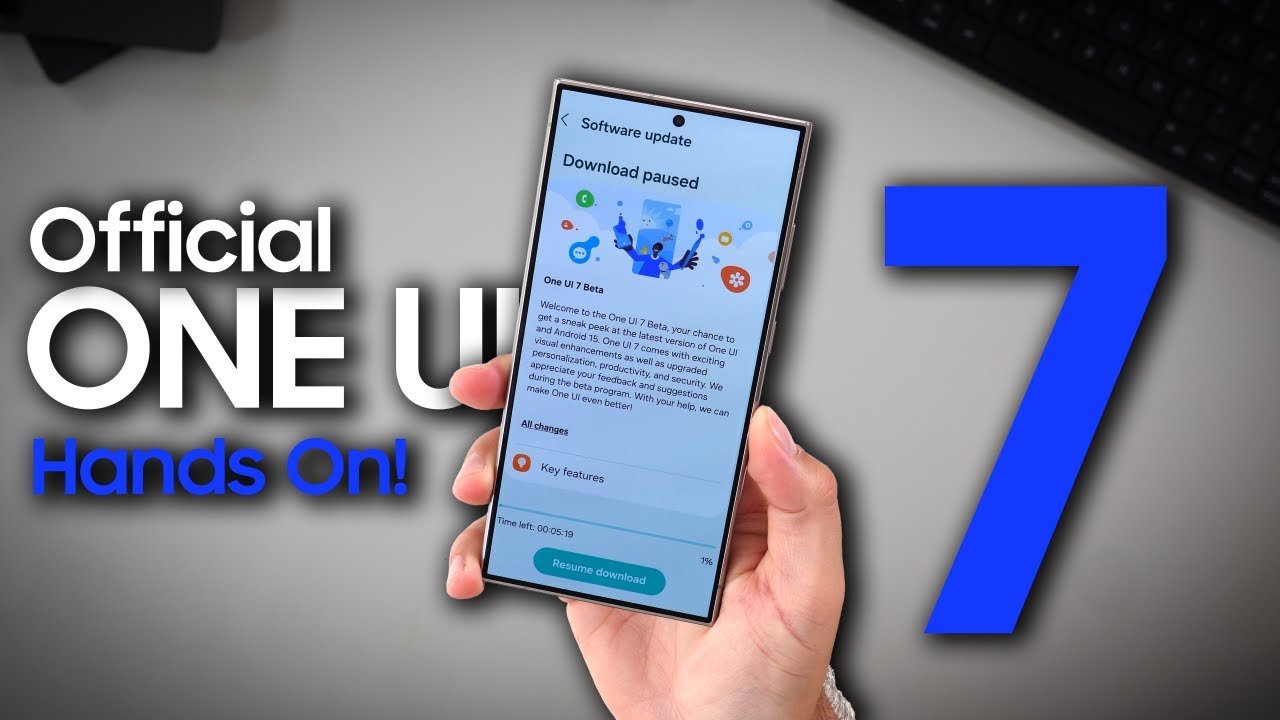Samsung has officially rolled out the One UI 7 Beta, and it’s packed with exciting updates, visual refinements, and new features. After months of delays and fine-tuning, the much-anticipated software update is finally here. In this article, we’ll take you through the highlights of One UI 7, covering its design, interaction updates, new features, and camera enhancements. Let’s dive in!
A Fresh Visual Design
Updated App Icons and Widgets
One of the first noticeable changes in One UI 7 is the updated app icons. Samsung has given a fresh look to apps like the Calculator, Samsung Gallery, and Bixby, with brighter colors and cleaner designs. The battery icon also now includes a number inside, showcasing the percentage in a more modern, rounded style.
Widgets have also undergone a redesign. Gone are the days of bold borders—widgets now feature a sleek, borderless look that fits with the new aesthetic. You can also add labels to widgets for better organization.
Interaction Updates: Smoother and Smarter
Separate Notification and Quick Panels
Samsung has split the notification and quick panels for better usability.
- Swiping down on the screen now shows just the notifications.
- For quick settings like Wi-Fi or Bluetooth, swipe from the top-right corner or swipe left in the notification panel.
The Quick Panel has been redesigned with expandable toggles and customizable layouts. You can reorder options to fit your preference, making one-handed use even easier.
A Revamped App Drawer
The app drawer now scrolls vertically instead of horizontally. You can swipe up continuously to browse through your apps. Prefer the old horizontal view? You can bring it back by customizing the app drawer in settings.
New Features to Love
The Now Bar
Samsung introduces the Now Bar, an always-on feature that highlights active processes on the lock screen. For example:
- When playing music, the Now Bar displays the album art and song controls.
- It works for features like timers, voice recordings, and even Samsung Health.
This dynamic feature integrates seamlessly with the lock screen and Always-On Display, providing quick access to active tasks.
Improved Battery Control
In the Battery Protection settings, you can now limit your phone’s maximum charge to levels like 80% or 95%. This feature is ideal for those wanting to extend their battery’s lifespan.
Camera: A Major Overhaul
Samsung’s camera app gets significant upgrades in both design and functionality:
Simplified Layout
The camera interface is cleaner, with most controls consolidated into a swipeable menu at the bottom. You’ll also notice new tools, like:
- Exposure Control: Adjust exposure for the entire frame easily, available across all camera modes.
- Leveling Tool: Helps you align shots with a new dynamic target guide.
Enhanced Pro Modes
Both Pro Photo and Pro Video modes now feature a streamlined interface. Controls are more accessible, making professional-grade adjustments easier.
Hidden Gems: Small but Useful Additions
Photo Editor for RAW Images
A new RAW Image Editor allows for advanced photo editing. After initial tweaks, you can move to the standard editor for additional enhancements.
Temporary Mute
In the Sounds and Vibration settings, there’s now a “Temporary Mute” option. Set your phone to stay silent for a specific duration before it automatically switches back.
Customizable Brightness at Low Battery
You can now disable auto-dimming when your battery is below 5%, letting you keep the screen at full brightness if needed.
Polished Animations and Fluidity
Samsung has worked hard to make One UI 7 feel smoother and more responsive. Animations, transitions, and multitasking interactions are significantly more fluid compared to previous versions. This gives the entire system a polished and seamless feel.
What’s Next?
One UI 7 brings a modern look, thoughtful interaction updates, and exciting features that improve both usability and aesthetics. Whether it’s the redesigned widgets, the dynamic Now Bar, or the revamped camera tools, there’s something for everyone to enjoy.
Stay tuned for more updates as the beta rolls out to additional regions. For now, if you’re eager to try it, check Samsung’s website to see if the beta is available in your country.
Explore, update, and enjoy the best of One UI 7!